Table of Contents
SPEECH
DESCRIPTION
set your speech verb
SYNOPSIS
speech DESCRIPTION
This will set your speech verb. For example, if you use <speech proclaim>, everyone in the same room with you will see 'proclaims' after your name each time you speak.
N.B. 's' is always added for others after the first word they see your speech. So you would want to avoid using an adverb such as “quietly talks ” first, as others would see it as “Bob quietlys talk”
COLORS
DESCRIPTION
set color of direct speech
SYNOPSIS
colors start|end COLOR
This command will set the color of direct speech inside of emotes. You can have only one instance of direct speech within a single emote.
Using the <colors start (color codes)> will determine the color of your speech within the quotes in your emoteat.
The <colors end (color codes)> command will determine the color of your emoteat after your speech in parenthesis ends.
For example, <colors start %^CYAN%^> and <colors end %^RED%^> will make your emoteats have this color effect:
<emoteat TARGET $M pokes $N gently, \“Hey you\”, then snickers.>
will appear as
Yourname pokes Someone gently, %^CYAN%^\“Hey you\”%^RED%^, then snickers.%^RESET%^