settings
Table of Contents
SET
DESCRIPTION
manipulate various mud settings
SYNOPSIS
set SETTING VALUE
Notifications and messages:
| brief on/off | This will turn on or off display of room's long description. Useful for screenreaders. Default value is off. |
| brief_combat on/off | This will turn on or off display of verbose combat. Default value is on. |
| hints on/off | This will turn on or off display of periodic hints. Default value is on. |
| logon_notify on/off | This will turn on or off display of people joining the game. Default value is on. |
| simpleinv on/off | This will turn on or off displaying equipped inventory items in <inventory> command. When it is toggled off, you can see equipped inventory in <eq>. Default value is off. |
Experience points and tax:
| expgain on/off | This will turn on or off experience gain for your character. While it is off, you will get NO EXPERIENCE. Default value is on. |
| hardcore on | If you loved good old days and want more. Harcore mode can't be turned off. Default value is off. |
| levelcheck off | Disabling this will make you a valid target across all levels. Levelcheck can't be turned on without petitioning. Default value is on. |
| no_reward on/off | Opt out from receiving rewards, granted with <reward> command and avatar plots. Default value is off. |
| taxperc NUMBER | This will define how much of your experience gain goes towards paying off your experience tax. This value will grow with your levels, but you may force its increase via this setting. Default value is on. |
Terminal and display:
| columns NUMBER | Set how many maximum columns you do want to see where multicolumn output is applicable and screen width allows. Default value: 0 |
| vcolumns on/off | Set whether you want to sort columns vertically. Default value: off |
| scrlines NUMBER | Set how many lines appear for paged information. Default value: 20 |
| scrwidth NUMBER | Set screen width for text wrapping. Default value: 75 |
| term ansi-no-bg-no-black/ansi-no-black/ansi-no-bgcolors/debug/dumb/ansi | This will set your current terminal to a given value. The value 'unknown' sets terminal to the one without colors. If you can't see the bold black color, terminal with no-black such as ansi-no-black might aid you. Terminals with no-bg setting disable background colors. Default value is set on first login. |
To see current values use <set> without arguments.
settings.txt · Last modified: 2023/05/06 03:47 by titania