Table of Contents
So you just became an avatar...
Welcome to the wizard team. As an avatar you have a special place in SuS… And a very specific one. SuS's strength is the quality of RP that comes out of it. Your job is to stimulate and encourage that RP. The first thing to understand as an avatar are the groups within the world.
- The Players (Why we're all here)
- Avatars (The DMs of Sundering Shadows)
There are no ranks within Avatars, you have a mentor who is running your training. Once you are finished your training you are equal with every other avatar.
- Creators (The Builders of Sundering Shadows)
Mostly the titles represent how much access to the world an immortal has, and is not a strict hierarchy. As an avatar you do not report to a wizard, a creator does not report to an admin etc. The immortal population works under a system of mutual respect, and those with a higher rank do have more information, and have been around longer though and in the end, we're all a team.
- Law group (Responsible for dealing with conflict between players and/or Immortals)
You'll notice that as an avatar it is not your responsibility to be a rules lawyer. If an avatar concentrates on enforcing rules they will burn out. Later we'll deal with what an avatar does if a rule has been broken.
Now that you're settled in, lets take a moment to talk about what is expected of you and what you're going to be doing as an Avatar. Soon your trainer will start working with you to learn how to use all the tools and abilities available to your new form. It can be overwhelming but it can also be extremely rewarding. Never feel like you can't ask to take a break or slow down when going over what's happening, it's a very big change from Player to Avatar and that is why you are assigned one person who is your trainer. It's their job to help you make the change.
Something to note is that Avataring is not a free backstage pass to the workings of the game. You're not “upstairs” to learn all the secrets to that dungeon you couldn't figure out as a player, or spy on characters you have played with in the past to see if they really are what you think they are. Nor are you here to kill people that annoy(ed) you/your character, or to show just how super you are by being abusive to the player base. You're not here to police the game and rules lawyer the players. You're here to DM, and that's what an Avatar is, a DM.
Your role, first and foremost is to create unique and interesting encounters that will make this mud unlike any other mud out there. You provide the interactivity of the world, its NPCs, its personas and its background. You are not a judge but a guide to the game. So as you go through your training, really think about what you want to do as an Avatar and what goals you have. How much time you can commit to the role of Avataring and just what you hope to get out of it for yourself. Knowing the answer to these questions will help you maintain your own enjoyment from what can sometimes be seen as a thankless job.
So.. now what?
Your first five minutes as an avatar may be overwhelming. Suddenly you have every board, every line, ultimate power! (Well more then you had as a player)
Our first step is to hide you.. Your avatar will remain hidden most of the time. Think of your avatar as a god, and gods don't like being seen in their true form. Whenever you login, type the command:
invis
Invis will make you invisible to the world. This is avatar invis, and cannot be seen. Even though you can't be seen, you can still be affected by glance, or area attacks.. So you need to use the command:
racetoggle off
This removes you physically all together. I suggest after this to use the command:
ckvis
Ckvis will show you if you are visible, and if you are, if its magical invis, or immortal invis.
Now that you can't be seen, we need to make your entrance and exit invisible. You can see the login and logoff of any character who is higher level then yourself. Since you don't want players knowing you're there, you need to be a higher level then them. Use the command:
changeself (yourname) Changeself is a long command.. I'll step through it one by one..
- title - leave blank and hit enter
- race - your race, help races will show appropriate choices
- gender - gender ;p
- max hit points - set this high, in case you go idle and start starving
- strength , intelligence, dexterity, constitution, wisdom, charisma
- your level and class - this gets entered as so class,level. You can enter more then one class. When you are finished choosing classes, use two asterisks to complete the process.
Once the command is finished, quit and rejoin
It's important to remember that every time you log in, you will have to go invis, and racetoggle off.
Now that you are invisible, it's time to isolate yourself. During the first stages of your training you have a lot to learn, and even though it can be annoying at times, you can't have any distractions. Right now you are isolated to the lounge area and cannot interact with players. Staying in the lounge is easy, just stay in the lounge. Keeping all the distractions at bay can be achieved by turning off all of your lines. Do so with the command:
lines off
Now turn back on wiz and builder. These lines are used for the Immortals to chat. As you progress, your lines will be added slowly.
Ongoing Survival
You are going to spend a lot of time in the lounge, but you'll notice that there isn't a healer, or a good place to eat. You are a god remember?
If you find yourself hungry and thirsty type the command:
wizfood
This will provide you with a good meal and drink. Only use this command on yourself.
If you find yourself hurt type the command:
wizheal
This will heal you to full hit points, again, only use this command on yourself. Next we'll look at your new home…
Changing Yourself
There are many reasons why you will want to edit your avatar (or personas, which we will explore later).
skillset language 100 drow
It will be important that you understand the languages that are spoken by characters. You can use this to set those languages to 100 percent. This inherits to your personas as well.
setatt
Setatt changes the attributes of your avatar. There are only three that need to be used here. The rest can be done through changeself.
setatt weight 100
Use this to change the weight of your character. Every time you make a persona, no matter what race you choose, they will always inherit the weight of your avatar. If you're making a child, or a dragon, this will have to change. Weight is in pounds.
setatt height 73
Use this to change the height of your character. You would use this for the same reasons as above. Height is in inches. 1 inche = 2.54 centimeters.
Personalizing Yourself
Now that you know what you are, it's time to set up the basics. While you'll rarely be seen, when you use tells or speak out loud, you'll still have all the same effects as when you were a player. So you need to set your Adjective, Description and Speech. Further you need to decide on your “colors”.
Colors
To help you stand out when you talk on the lines or in person, you need to select some colors that are unique to you. You'll need to check with your trainer and or the other Imms to see if your choices will contradict with current staff. Background colors are reserved for Creators. Most Avatars use two color combinations to make a unique color stamp.
Adjective
Your adjective is just like when you were a player, you will need to use $R to set your race. You do, however, have a larger number of races to pick from and can be creative in how you use them. Some clever uses include “a book peaking out of a bookshELF” or “a sword once held by a human”. You can be as creative with your choice as you like.
Also, the end of your adjective should have your name set up so that it stands out. Most Avatars use symbols to make the name stand out. Something like (Ibrandul) or *Lathander*. The reason for this is when you send a tell to a player, it will provide your adjective to them and by having your name at the end, they know who is speaking to them.
Description
Since no one will probably ever look at you besides the immortals, you can make as much or little of a description as you like.
Speech
Eventually you will need to speak to players in the room with you. Your speech is one of the number one ways to convey your Avatar Personality. An Avatar Personality develops over time, and is much like a nickname, so set this to reflect the kind of mood you want to project. But remember even if you want to Someone speaks from the darkness you're still supposed to be nice to players.
Welcome Home: The Lounge
The lounge is the headquarters of the immortals. It holds all the resources that an avatar needs. We'll go through each room and describe the purpose.
The first very useful command is:
lounge
No matter where you are, what's happening, you can use the command lounge to go back home. This will bring you to the main room of the lounge.
The main room holds the avatar board. This board holds information specific to the immortals. From here you can access very good spots though. Let's look at the other important boards.
The Mail Discussion Board
When players sent avatarmails, they are placed on a board so they can be actioned by the Immortals. This board fills up pretty fast. If there is a quiet time, move posts from the board here to the webboard, note players, and remove the original message.
The PK board
When players send PK mails, they are placed on a board so they can be reviewed by the Immortals. This board fills up pretty fast as well. These posts can get rather lengthy. A week after the PK, note both players and remove the post from the board.
Equipment Generator Room
This is an important room for equipping personas and guards. There are several commands that are important here.
list <type>
types are weapon, armor, or other.
These lists represent the common items that a persona may need. To get the item, use the command request
request <item name>
There is a bigger list using a different command however called lstock
lstock <type>
This command can be run from anywhere. To get an item from this list use the command rstock
rstock <item name>
Once you have an item, if you are in the equipment generator room, drop it on the ground in the so the room can identify it. Once you drop the item, use the command identify
identify <idem ID>
You can also have the room identify every item on you with
identify me
The room can also edit the number of enchantments on an item. Drop an item then use enchant or unenchant
enchant <item id>
unenchant <item id>
Remember to keep balance in mind when enchanting items, especially if those items will end up in the player population.
The item room can also resize items. Drop an item and use resize
resize <item id> to <size>
size is denoted as 1 (small), 2 (normal), or 3 (large)
You can resize any item for yourself or your personas, however, resizes for players can only be done for HMs
The Spawning Room
The spawning room can create a variety of mobs you can test equipment/guards/or other mobs on. The door to this room should stay closed as several of the mobs you can call have a tendency to wander, and we don't want the super solstice warrior wandering around Shadow. To look at the list of mobs you can call, use the command:
read list
To spawn the mob, you use the command:
spawn <mob name>
Once you've had your fun, you can kill all the mobs in the room with the command:
clear
The Immortal Planning area
There are a lot of boards in this area based on planning for future revisions and changes to the MUD. Good reading, but not required.
Watching Players
Since your job is all about interacting with players, before you interact, you need to be able to watch players. Usually you watch with your avatar, and interact through them, or through persona accounts.
The first step in watching players is understanding where they are, and who they are. Use the command:
wp
wp (short for where are people), provides a list of all characters, what type of player they are, where they are, and if they are invisible. The output looks like this:
- The first section is rank. Nb = newbie, Hm = High Mortal, and Av = avatar.
- The second is name. If the name is bracketed, like Faceless is above, it means they are invisible.
- The third section is where the player is. This will only mean something to you if you recognize the name.
If you want an idea of where a player is without going to them, use the command:
whereare
Unlike wp, whereare lists by location, and not by player. The output looks like this:
Notice how it denotes if there are multiple players, or even NPCs, in a room.
Knowing both commands is good, but wp is a much more useful command as you can see the information quickly.
The next thing you need to do is get to that player. First make sure you are invisible and use the command
goto PLAYER
This will move you to the room that player is in. Remember now that any command you use that creates a room echo will be visible. Commands you can usually use invisibly, you can use.
Now that you are in the room, you can see everything that is happening, watch conversations, and enjoy yourself. However, what happens if they whisper?
Instead of eavesdropping specific conversations, you can listen to all whispers in a room. Use the command:
wlisten on
The response will be, “You will now hear all whispers in the room”
wizfollow PLAYER
The next hurdle is the character's never ending desire to move. You will have to follow them. However, avatars do not need permission to follow a character. You have the command
wizfollow player
You are now following the character! You will not follow through movement that does not involve an exit. This includes, but is not limited to: boarding boats, climbing ladders, and teleports.
Now that you are following a character, you cannot follow another. If you try to follow a character when you are already following you will get the error:
You are already following $&$player$&$.
you have to “unfollow them”. To do so, use the command:
wizfollow off
phase DIRECTION
There is one more useful command in moving around silently… Have you ever hated doors? I have. Remember though that you're a god! Who needs doors.
Phase will allow you to slip through doors, no matter if they are locked or not. It will also save you from tripping any traps that are on the door, or the exit.
Watching Multiple Things at Once
There are a few ways to watch multiple things at once. These are all personal preference.
Log in with multiple personas in different windows
This way you can watch multiple rooms while switching back and forth between two client windows. Multi logging avatar characters is permitted.
Scry
There is a scry mirror in Lurue's room that can be used by avatars. This may trigger “you are being scried” and the players can protect themselves from this, however.
Orb an NPC
This is my favorite trick for listening to players. If you orb an npc in the room with players, you can hear everything that they say. It's even more fun when the player has a mount, because then you can follow them into combat.
Noting Players
Each player has a list of notes that allow the immortals to track their progress, record events and approvals, and ensure there is a complete time frame.
Notes are added automatically in several circumstances, including but not limited to leveling, completing quests and when experience is granted or removed.
To view a player's notes, use the command:
note view PLAYER
This will display the notes in chronological order.
To add a note, use the command:
note add PLAYER NOTE
There are several times you will add notes to a player:
- Record of odd behavior, or note wise RP
- Record of adding deeds
- Record of approved concepts (example “approved character to RP being terrified of bunnies due to an ongoing plot”)
- Record of avatarmail or pkmail
Avatar Interactions 101
The job of an avatar is to stimulate RP. While players scurry about and interact, we can be quiet and enjoy the show. There are several good reasons for an avatar intervention.
To prod characters into roleplaying - characters who sit alone and do nothing - parties that are cycling areas To prod players into more proper roleplaying - good characters acting evil, etc - characters not acting in accordance with racial rules - providing epic enemies - providing puzzles
Now that you know WHY, it's important to understand the levels of interaction. We can categorize them as such:
- Intervention - usually lasting a few minutes - useful for a quick prod and poke - usually utilizes npcs and echos - example: a kitten strays into the room and needs attention
- Quick quest - usually lasting for awhile, but no more then one session - useful for short puzzles or short quests - usually utilizes a single persona, or controlled npcs - example: a merchant is being bothered by a band of thugs, go get rid of them.
- Multi Session Quest - lasting for more then one session - useful for character development for a single character or small group. - usually utilizes one or more personas - example: a character is afflicted with an illness, research the illness and find the cure.
- World Story Arc - the longest and most exhaustive of our roleplaying - lasts for several sessions - this is unique because it has far reaching consequences, and can spawn other plots and such. - useful to shake up the entire world - usually utilizes more then one persona (and usually one for each “side” of the conflict) - can involve multiple avatars playing different sides - example : daggerdale is burned to the ground.
Plots generally do not have to be cleared with the rest of the immortals, however, any plot that will have a lasting effect on the world needs to be done with the wizard in charge of that area. This includes permanently killing NPCS, destroying buildings or cities, or changing the face of politics drastically in an area.
As a new avatar, aim for the quick and easy interactions. An intervention can be just as rewarding for the players as a world story arc. And you may find you get burned out easily if you aim for such epic heights. Also remember that players love avatar plots, and even the smallest interaction you run will draw attention like moths to flames. Your small hungry kitten will suddenly have four players feeding it. And your single session quest will spawn days and days of work from the players.
We will go through each type of interaction, and how its done. The skills you learn as one will carry over to the next.
The Intervention
So you've been following characters and listening to them. They sit down in an inn and start saying how they are going to kill the king of Antioch. Players often forget they are in places with people.Time to remind them that such treason is heard.
Echo
First the random people in the bar react. You have control over the sights and sounds of the area. You can effect the entire room with the command:
echo EFFECT
Echo can be many things. The entire room sees it. Use it for sight, sound, smell, feelings. Color codes work here.
If you want to effect a single person, you can use the command:
echoto PLAYER EFFECT
Echoto is the same as echo, but only to that player. Use this for things only that the player noticed, or for a reaction that is different. As an example:
Two characters are sitting in a bar talking about destroying Antioch. The bar population will cower in fear from them.
Echo several tables of patrons look over with fear at your talk. Echto jarmilaplayer The looks fill you with disgust at your violent talk. Echoto nilithplayer You fill with pride as the people cower at your awesome power!
Now let's say that the players manage something big… Very big.. Like blowing up Antioch! You want to provide a message not only to the room, but to the entire mud. You can use the command:
echoall EFFECT
This will echo to every player.
Echoall should be used sparingly and during your training it should not be used at all. Usually it is a good idea to tell the immortals you will be using it before doing so. It should be something special.
If you have players scattered in an area, you can echo all of them at once without sending it to the entire MUD with:
echolist PLAYER1 PLAYER2 PLAYER2=EFFECT
Or, if you want to call all the members of a single faith you can use:
echodeity FAITH EFFECT
Controlling npcs
Now that the patrons have shown their fear, it's time for the bartender to keep the peace. Would a bar really want this kind of talk? The bartender is a mob though, and you can control them. First you need an orb. To get an orb, use the command:
orb
The orb is key to many things, which we will cover slowly. The orb has many many commands. We only care about controlling the bartender though. Use the command:
control MOB
You now have control of the mob, and everything that happens to that mob will show for you. Once you have control of the mob you can make it do things with:
command_MOB ACTION
If the commands become too tiresome, you can use the command:
peer into orb
This will make your focus the mob. You can use talk and emote and emoteat with impunity.
Once you are finished, use the command:
free monster
You can only orb one creature at a time, so you need to free the mob you have to take control of another.
Things to remember:
- Your mob is still a mob. If it normally wanders it will still wander. If it would normally attack somone based on charisma or alignment it will still attack.
- If you mess up and emote with your avatar, just move on. We all make mistakes!
The Exploding Seagull Effect
You have full control over the environment, and how it affects the players. Often things will happen that require players to get a little scuffed up.
Your players are standing on a pier watching seagulls, when in an act of airborne revenge, dive bombs a player, scratching them horribly. You want to reflect that damage with the command:
dam PLAYER AMOUNT
This damage will go through all protective spells and is not reduced by any abilities or items. Remember to echo as to why it happened.
Now the players want to get their revenge on the little winged beast so they curse it with an exploding glyph… But that has a tendency to backfire. The bird lands amongst them and explodes >pop<. Use the command:
damall AMOUNT
This will damage EVERYTHING in the room, including immortals, items on the ground, and yourself. Players will only see their own damage. Remember to echo as to why it happened.
The bird was standing especially close to one of the players, and since they took such a blast, they are knocked unconscious. Use the command:
uncon PLAYER
Remember to echo to the player before using this command that they are going unconscious, and why. They will not see anything before they drop and they will not be able to use any commands. Also be careful of this command as nothing will bring the character back to conscious except the command used again. (So if they get into combat they will just stay unconscious and probably die a horrible death). This can be used to stimulate RP with the other players in the room as they try different things to revive their comrade.
The unconscious character is dragged to a healer where they try to heal the worst of the wounds. Bring the character back with the command:
uncon PLAYER
The healer has been able to heal some of the wounds, so return some of their life to them with the command:
dam PLAYER NEGATIVE_AMOUNT
Example: dam bob -20 will heal 20 hit points (dam player 20 will injure them)
The world we play in has a wide range of NPCs, mobs, and many interactions to fit with those resources. However, many plots or interactions may require a persona. A persona is a custom made character you can tailor to your specifications. There are several reasons a persona might be used:
- Providing an NPC that does not exist in game with a richer RP experience then echos can provide.
- Providing an epic enemy that the players can PK
- Providing a re-occuring NPC that other avatars can utilize (leaders of temples, cities, or bounty hunters)
Before creating your persona move to the lounge and type:
save
The reason you want to do this first is that the persona will be created where ever you last saved, which could be in a room where players are interacting.
When you create your persona it will be an exact copy of your avatar in every way. So you will have all your aliases, nicknames, inventory, money etc. To create the persona use the command:
profile save PERSONA_NAME
To check to see that the persona was saved correctly, and to see what personas you have, use the command:
whoami
This command is useful for remembering who you have created, and making sure they were created properly. This command will only work as your avatar. It will list all the personas available to you.
Now that you have created your persona, you can log in as that character with your own password. If you intend to share the persona then change the password to something else. Now change your persona using the commands we learned in module 2.
Things to Remember about Personas
A persona should fit into the environment, and fit into the plot you are planning. As well, no matter how much work you put into the persona, no matter how much you love them, remember they are just like a character and need to be balanced like a character. If you are planning this persona to engage in PK then the persona needs to be beatable. You can tailor the challenge however to each situation. Change your persona to mimic your player adversary and edit for what type of fight you want.
Even Challenge
- Equal Level
- Equal Equipment
- No guards
Moderate Challenge
- + up to 5 levels
- +100% hitpoints
- Equal Equipment
- One or more guard of equal level
Hard Challenge
- + up to 10 levels
- +150% hitpoints
- Higher level equipment*
- Multiple guards of equal level
Only your own experience can tell you how to increase the challenge of the persona without unbalancing it. Some avatars are expert PKers and only need the addition of a specific item or skill to make the challenge harder. Others need more resources to make an encounter longer or more challenging. The easiest way to increase the challenge of a persona is to increase their hit points. However, no matter what you do, a player may get lucky with a thousand stuns and your beautiful persona dies.
Remember when equipping your persona, that there are very rare and powerful items available to you. You may need a +5 sword of bunny bashing, but you do not want those to enter the world. Remember to set any items you don't want dropped with a “death tag” in the item generator room.
Now that you have your persona, remember that if it is involved in a PK plot that it WILL die. You have not made a god to continuously return to life every time it dies. If a player is faced with an enemy they can't kill, a threat they can't defeat, they will become quickly discouraged.
Guards
Guards have two purposes. They provide an instant mob for you to control in circumstances where you need something special, and they provide an excellent addition to personas as bodyguards.
All of the information for a specific guard is saved in an item, a key… This allows you to have several different guards ready at any time. To start a guard, get an orb with the command:
orb
The orb is used to create and save your guard. You will be creating it fresh, from scratch, two commands will help here:
guard help
display
Guard help shows all the commands to set your guard. Display shows you the current settings for your guard. I will go through each command one by one. With each command, enter the command and hit enter, it will then ask for the value:
guard set name
Ted, Mary, Ungaff! This sets a specific name to the guard.
guard set race
There is a large list of races available to a guard. To see the full list of races available type the command:
races
guard set gender
male, female, or neuter
guard set size
The size of the guard (small normal or large). Use numbers. 1=small 2=normal 3=large
guard set short
This is the equivalent of adjective. However, no information is populated for you. Type out the entire short description for the guard
guard set long
This is the equivalent of describe. This will be seen when anyone looks at your guard.
guard set class
This adds a class to your guard. If you wish your guard to have multiple classes, run the command again. If you wish to remove the class, use the command:
guard remove class CLASS
guard set level
This will set the level for each class. Even if the guard is multi classed, the levels are equal amongst all classes.
guard set hp
This sets the maximum hp for the guard.
guard set exp
This sets the experience gained if a player kills your guard. Remember to keep this in mind if it is a very hard guard, or if you will be sending droves of them after the players.
guard set swarm
Swarm will set the guard to react to any combat in the room it is in, much like normal mobs do.
guard set ac
This sets the base armor class of the guard. This is the AC before adding any equipment. Check the AC of your persona for balance here. Lower numbers are harder to hit.
guard set STAT
The stats of your guard need to be set. Keep in mind the race, and the difficulty level you are aiming for.
guard set attacks
This sets how many attacks per melee round the guard will have.
guard set damage
This sets the unarmed damage the guard can do with every attack. Do not enter anything if you plan on equipping the guard with a weapon.
guard set spell
If your guard is a spell caster, this command will list off all the spells the guard has access to. When you are done listing spells use done or two asterisks to exit the list.
guard set chance
This allows you to set the percentage chance a guard will use spells. 100 will mean that the guard will cast a random spell from their list of spells every round. Since a guard does not require components or memorization, they will keep casting over and over.
guard set MONEY_TYPE
This will allow you to give money to your guard to drop if a player kills them.
guard set resistance
many creatures in the world have a basic magic resistance even without putting on any platinum bands. Use this to simulate that. Remember when setting this percentage that maximum protection with a platinum band is 75%. Most creatures only have a 10-25% chance due to natural protection.
guard set smart
This command enables “smart combat” for your guard. This does two things. It first equips the guard with a bag of power and a kit. It also triggers the guard to use it's class skills in combat. If you dont want them to have powder, take it from them.
guard set drop
This is a 1 (yes) or 2 (no) setting if the guard will drop its inventory
guard add id
Since you may have created a human named Ted thats a “smelly human official” Since players might not always use “human” or there could be a lot of humans in the room. You can add IDs. “smelly human” “official”
Remember for your use, a guard always has the ID guard as well.
guard add target
A guard might have been created as a bounty hunter, or have a specific hatred for a character. This command allows you to specifically target players with a guard. You need to use their real character name.
guard inventory save
Once you have done the bulk of your guard, you need to give it equipment. Before you do so..
YOU WANT TO SAVE YOUR WORK
to save a guard use the command:
guard save
This will create an item, an iron key.. This key holds all the information for your guard. Unfortunately all the keys look the same. alterobj the key to make it more recognizable. Keep the key safe, because if you lose it, you lose your work. If you ever want to restore your work to an orb use the command:
turn key
Now that you have saved your work, and restored the information to an orb, use display to make sure it is the right guard, then give it equipment. Once you have given it the right equipment use the command:
invent save guard
The funny thing about this command is that it will save all the inventory the guard currently has and every time you call the guard it will create that inventory again. However, any modifications you have done (adding or removing enchantments, resizing, etc) will be lost.
Whew.. You now have a guard..
guards are commanded with the command:
command_guard
I recommend an alias of cg where cg is command_guard $*
When making guards of various types en-mass, you should consider getting rid of your current orb between each creation. That is, after you have your guard *just right* and have saved it into key format.
Once you're ready to go to your next guard, type <offer orb> and then type <orb> for a fresh orb with cleared stats. Doing this will ensure that your new type of guard (say you want a kobold now instead of a human) will not have lingering abilities/skills/targets/descriptions from your past creations.
One other unique trick with guards is for testing the strength of your creations against a character. Make a guard with the exact same stats and level of the player you are planning to torment. Then give the guard the exact same equipment as the player with “invent save <playername>” (You have to be in the same room as the player)..
Then you can have your guard fight whatever creation you have and see how they do.
Rewards and punishment
There are many reasons to reward a player. Hopefully you will find many more reasons to reward players then punish them. Rewards can be for
- Excellent Role Playing
- Completing an Interaction or Plot
- Helping out fellow players
We as avatars have three ways of rewarding characters, we'll go through each one and how its done:
Experience
You can give a character an experience boost using the following command grant. Use it the following way
grant PLAYER AMOUNT REASON
If a character is multi classed, take the experience you planned on granting and giving half to either class. When deciding how much experience to give, think about the level range, the difficulty of what they did, and how much time it took. Here are some good guidelines for awarding experience
- Grant 10% of TOTAL XP for a full length, large plot (several days/multiple tasks)
- Grant 5% of TOTAL XP for a small interactions (fetch plots/1 day encounters/exceptional RP)
- Grant 1%-2% of TOTAL XP for fluff (color commentary, being helpful w/players)
Always check to see if a player is capped or taxed before handing out experience rewards, as they either won't get the reward, or it will hurt them later when we review xp gain versus play time. If a character is at their cap, a note saying how great they did will help them a lot more down the road when we review the cap.
Equipment
Equipment makes for a good reward for completion of plots. Remember when you give equipment that you should not give equipment that is far above the character's own ability to get, and sometimes a normal item alter'd to be special to the character can mean more then a normal uuber item.
Refer to reward guidelines on how to reward players with items.
Deeds
Deeds are quite possibly the most powerful reward that an avatar can give. Characters die, they lose experience, they lose equipment, but a deed lasts forever. To give a deed, you need an item from the avatar lounge. Go back to the lounge and use the command:
push button 2
This will give you “a strange stick” which gives you the ability to deed a player use the command deed:
deed PLAYER TEXT_OF_DEED
Deeds can be colored, and for the player it will show “Achieved TEXT_OF_DEED” on their biography quests
Dee yourself too with the same deed so you can have a record of it (Often this is the end of a plot, and its nice to look back at all the cool plots and interactions you have run). Then note the player for why you deeded them.
Punishment
As an avatar it is not your responsibility to punish players for breaking the rules. LAW are a council of wizards who handle any and all law issues. You are here to stimulate RP and make the game more fun.
That being said, you can see a lot as an avatar, and if you witness rules being broken, you should take a log of that activity and send it to law.
There is one punishment you may find yourself having to do, and that is an RP punishment. Say a LG paladin of Tyr is wandering through a city slaughtering city guards for some easy XP and gear. This is playing outside their alignment and should be corrected. Check their notes to make sure that this isn't a part of something bigger first…
First thing to do is give them a little poke with an echoto, something to show them that the gods are witnessing their transgressions.
After you have done so, leave a note. If they continue, you might also create a new post on the web board so that this can be acted on later by the surviving guards in the city, the temple, and other characters.
And you can use tax to punish players. There are several options for taxes. Refer to help tax
Dealing with difficult situations
The term “difficult situations” can mean a lot of things, dealing with any of these situations can be difficult, and sometimes the best way to learn is to watch those who are already well versed in them, then making your own style. Here are some general pointers though.
Discuss
The discuss line is a line you can give to players so they can chat with you without others hearing. To give the line, use the command:
discussc add PLAYER REASON
I always suggest the discuss line over telepathy because it allows others to see the conversation, provide advice, and ensure that there are witnesses. Here are some hints on how to use discuss in a difficult situation..
- Check to see what the player is doing before adding them to discuss. If they are in heavy combat they might not even notice you have added them
- Start off the conversation gently, “Do you have a moment to chat?” is better then “What are you doing?” or “We need to talk now!”
- Never say “So whats your problem” problem is the worst word you can use.
- Ask the player to move to a less dangerous or less busy room, this way you have their complete attention
- Allow the player to say their peace, but don't stay silent,
discussemote nodsemulates active listening without interrupting the flow of what the player needs to say - Be straight and candid, and use only facts.
- If you are proved wrong, admit you are wrong. Rules change and things are added/removed from the game constantly and we cant know everything
- If the situation is something that should be handled by LAW, suggest that right away.
- Don't make promises for anyone else, it might end the situation right now, but will come back and bite you later.
- If you want to allow two players to air grievances against each other on the line, talk to them both first individually, so the worst of the emotion can be vented.
- End the conversation with a recap of what the responsibilities of each party will be (if any)
- Thank them for their patience
Once you have finished speaking with the player(s) use the command to remove them from the line
discussc remove PLAYER REASON
Make sure that you note the player. If the situation requires LAW, use last discuss and cut and paste the entire discussion to lawmail. If the discussion requires more input from the immortal community but is not a law issue, create a new thread in secret forum, courthouse or just ask in discussion..
Your first plot
Preparation
You now have all the commands and skills required to run your first plot. Each avatar has a different method for planning plots, varying from writing complete backgrounds, plot notes, and endings, to just starting an idea and seeing where players take it.
For your first plot, plan the entire thing so that you can be more comfortable and not get in over your head. For your first plot we will do a “quest”, something that will last for an hour or so and involve a persona.
Your mentor will identify a player or players that this will revolve around. This will help you tailor your personas and/or guards to a specific level range.
Come up with a short story that would be appropriate to the player's level, class, alignment and faith. (Asking a cleric of Bane to help save puppies from a well might not end well). There are thousands of places you can get inspiration from, and if you ever can't think of a story idea, post a new thread in the “active or upcoming plots” section of the web board. We all go through times when we have hundreds of ideas but no time, OR lots of time and no ideas, so don't feel bad if you need some help. Here are just a few ideas of a good short quest.
- A merchant requires an item from a dangerous place
- A noble needs escorting from one city to another
- A family's child has been kidnapped by monsters, get them back
- A wizard needs several unique and strange components for a spell
- A visiting noble or merchant needs killed
- A small band of farmers is planning on setting up a new community, destroy them.
- A demon needs help coming across from the abyss. Find the right ceremony
Run the idea you have past your mentor, then create a new post on the web board for your plot. Make sure you include in your post what players have been targetted.
Starting the Plot
You can start a plot either through selective echos to draw the players' attention to something, have a persona come into the room and introduce themselves and provide the quest, or orb an NPC and start that way.
Running the Plot
Relax, go as slow as you need, and let it all happen…
Ending the Plot
At the end of the plot, reward the players as you planned, either through deed, gold, xp or item. Update the web board and note the player.
WHAT IF????
What if the player is ignoring me???
Sometimes players miss echos if they are in the middle of conversations or moving around. I always find that using YELLOW or another strong color in my echos makes them stand out. If the player continues to ignore your work, don't get discouraged, there are some players who just don't care. Note the player and ask for another target from your mentor.
What if everyone gets invovled???
This happens more often then getting ignored. Often times, players catch a whiff of an avatar plot and they all want in. Your plot has been geared towards a specific level range, so gently prod any players who are not in the right level range away from the action. Otherwise, having more players in a plot can be a good thing, as it means you have stimulated RP with more players.
What if they do something I didn't plan for???
Players do the darndest things, and since we all come from different backgrounds, have read different things, we all have different ideas on how to do something. A player might come up with a completely different solution to a problem you have presented. don't sweat, this is your plot. You can either let the player succeed in their own plan, or have that fail horribly…
What if I mess up on <insert anything here>
We all make mistakes. I've messed up echos, I've attacked players with my level 150 avatar character instead of my level 10 evil doer, I've even crashed the entire MUD… If you make a mistake, take a deep breath and try again. No one will ever make fun of you for making a mistake (unless you crash the MUD). If a player ever makes fun of you, send them to LoKi, so they can make fun of him instead and leave you.