Sundering Shadows offers a variety of mounts, ranging from docile donkeys to magnificent eagles. Visit the stable in your nearest city and buy yours today! Your skill with mounts is dependent on your athletics score. More exotic animals require a higher score. You may also want to see help horse guide to get started.
The following commands may be used to manage your horses/mounts:
horses
Will give you a list of mounts that you own.
whistle for MOUNT
Will call your mount to you.
shoo MOUNT
Will let you send your mount away.
tether MOUNT
Will tie your mount to a nearby tethering post, which prevents it from wandering off.
untether MOUNT
Will untie your mount from a tethering post.
mount MOUNT
To get on your mount.
dismount
To get off your mount.
lead MOUNT
To lead your mount instead of riding it.
unlead MOUNT
To stop leading your mount.
ride DIRECTION
To ride in that cardinal direction(south, east, etc). You may also use the normal navigation commands, such as <south>, <east> etc.
ride DIRECTION NUMBER
To ride several rooms in that direction. Example: “ride south 10” will send you ten rooms to the south.
fly to LOCATION
This command will allow a flying mount to carry you to a remembered location.
sic TARGET
To make your mount attack a target (trained mounts only).
heal MOUNT
Will let you attempt to heal your mount.
give MOUNT to TARGET
Will let you give your mount to someone else.
handle MOUNT
May be attempted to gain ownership over someone else's mount.
name MOUNT STRING
Will set your mount's adjective (short description). Example: “name horse A muscular black stallion”.
redescribe MOUNT STRING
Will set your mount's long description.
Please note:
- The mount's short and long descriptions do not save. We suggest you set an alias for them.
- The mount's descriptions must be RP-appropriate and include the mount's race/type. Please refer to help horse guide for rules regarding mount descriptions.