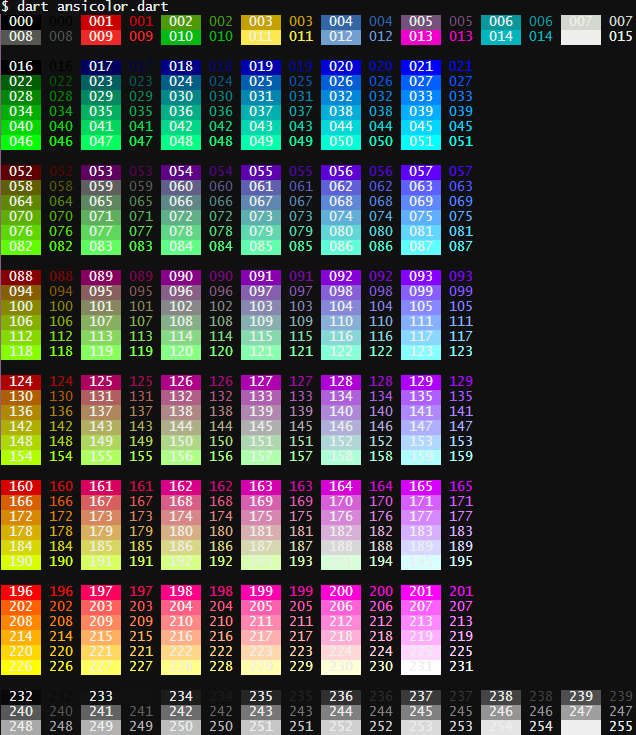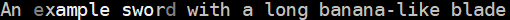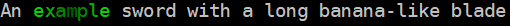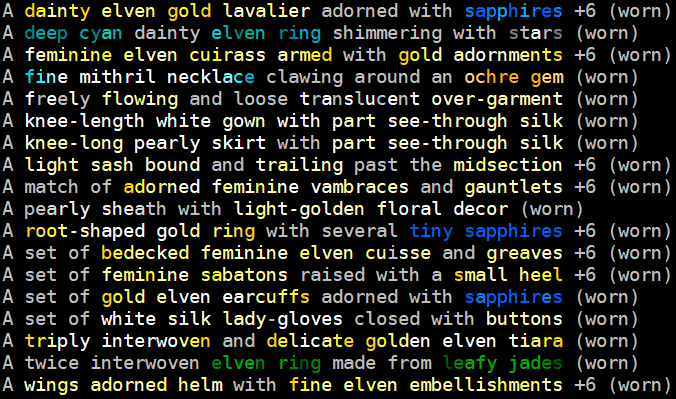On the first important but, there are a few terms that I should explain before I go into the coloring part of this. String: A string is the short description of an item. Long: Is the description of an item.
So when we speak about coloring a string, we mean coloring the short description of an item.
Now we go on and take a look at help color, there we learn that the going methodology for blue is: %^MAGENTA%^ %^BOLD%^%^MAGENTA%^ %^B_MAGENTA%^
For a number of variously different results, the first being a dark purple, the second a brighter purple and the third a background purple. These colors are the most basic that one can use, but also one of the more complicated ones. This does not mean that they cannot produce beautiful results, but that we are looking to create a structure that is generally easy to use. Help color links at the bottom to help color codes, and what we need, we find at the bottom paragraph there, the use of ANSI-Colors.
The structure is %^CXXX%^ where the X are replaceable with a number between 001 and 255, excluding 232-238, those black shades, for some reason, do not work. You can see the list of colors in the image above, a backup of it can be found here if the image for some reason becomes unavailable.
So if we want to take the purple color from above, and want something in a purple hue, we would take up the numbers corresponding to purple, here 093 and apply it to a string like this:
String:
A magenta longsword with a sharp edge
A %^C093%^magenta%^RESET%^ longsword with a sharp edge
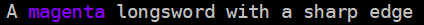
We apply a reset at the end of the coloring part because it will prevent for color to drag on afterwards, and RESET, in my experience, has proven to be far more effective than the suggested CRST, you will find this when you do large descriptions and wish to see specific words colored that a single RESET at the end will make it become more neat than the use of CRST does.
If we want to begin coloring strings in a more beautiful fashion, we need to start working ourselves through the string letter by letter:
A %^C093%^m%^C092%^a%^C091%^ge%^C092%^n%^C093%^t%^C093%^a%^RESET%^ longsword with a sharp edge

Here we are using 093, and descend into 092 and have the center at 091 before it rises up again.
These color shifts can be accomplished by taking one step across each group or the color next to each other, a few examples for this can be found bellow:
Metallic Gradients:
Gold:
An %^C220%^e%^C226%^x%^C227%^a%^C228%^m%^C229%^p%^C255%^l%^C229%^e s%^C228%^w%^C227%^o%^C226%^r%^C220%^d%^RESET%^ with a long banana-like blade
Silver
An %^C008%^e%^C007%^x%^C255%^ample swo%^C007%^r%^C008%^d%^RESET%^ with a long banana-like blade
Gemstone Gradients:
Emerald
An %^C040%^ e%^C034%^x%^C028%^a%^C022%^m%^C028%^p%^C034%^l%^C040%^e%^RESET%^ sword with a long banana-like blade
Other Gradients:
Ice(Can be used for Aquamatine, too!)
An %^C255%^e%^C231%^x%^C195%^a%^C159%^m%^C123%^p%^C0087%^l%^C051%^e%^RESET%^ sword with a long banana-like blade
Neat inventories can be accomplished by creating strings for items that are the same length as the others. From where I am originally from, this is 59 characters. Do not use commas on Sundering, they will ruin your string completely.
Help colors will allow you to customize emoteat coloring, here you should start with speech and add an $M for yourself somewhere when you do get to use it. Avoid extras in front and at the end, they might look neat, but there are people with screen readers that will be told every single of those symbols each time you use them.
If you are dedicated and learn with it, you can get pretty far with the style of your coloring, here is an example from a prior mud and here is another from one of my characters from Sundering with a 50 character standard(I believe):
Do not hesitate, and be creative, by the end of it, it might just be something you do for yourself to flesh out your lovely character!