MAIL PROGRAM USE
<a GROUP [LIST]>
Adds a list of players to the group named. If no such group exists, it is created.\\
<x GROUP [LIST]>
Deletes a list of players from your mailing group. If no list is given, the entire group is deleted.\\
<g [GROUP]>
Shows the members of the group named. If no group is named, it shows thenames of all available groups, including those defined by the mud.\\
<? [COMMAND]>
Gives detailed help on the command you ask for. If no command is stated, you get this help file!\\
<m [LIST]>
Mails to a list of recipients.\\
<d [NUMBER]>
Marks either the letter named or the current letter for deletion when you quit out of the mailer.\\
<u [NUMBER]>
Unmarks a letter marked for deletion.\\
<h [NUMBER]>
Lists the headers for letters starting at the letter given until the last one. If no letter is named, it lists all headers.\\
<r NUMBER [to|all]> or <R [to|all]>
Replies to the letter named, sending the reply to those addressed in the "to" list if a "to" argument is given, to those in the "to" and "cc" lists if an "all" argument is given, or simply to the original sender if no argument is given. If you do not specify a letter number, the current letter is replied to. The capital "R" command includes the original text in the reply. Examples:\\
“r”: replies to the person who sent the current letter
“R”: replies to the person who sent the current letter, including the original text
“r to”: replies to those listed in the to list and the original sender of the current letter
“R 4 all”: replies to the original sender, the people in the to list, and the people in the cc list of letter number 4 including the original text in the reply.
<f NUMBER [LIST]> or <F NUMBER [LIST]>
Forwards either the letter named or the current letter to the list of people or groups you want. The capital "F" command allows you to add your own comments before the full original text.\\
<q> or <Q>
Quits from the mailer. The capital "Q" quits without marking your read letters or deleting the mail you marked for deletion.\\
<w USERNAME>
Sets all your mail to be sent on to the named user instead of being sent to you. This is useful for people with 2 characters or with a character they play primarily on another mud.\\
Environment variables:
MAIL_MSG
The message you will receive when you receive new mail while online. Use $S in place of the subject and $N in place of the name of whom it comes from.
MAIL_NO_CC
Set to 1 if you do not want to be prompted for cc, 0 otherwise.
MAIL_NO_HEADERS
Set to 1 if you do not want to see all your mail headers when you first open your post box.
MAIL_DELETE_PROMPT
Set to 1 if you want to be prompted before the deletion of letters when you exit the mailer.