This is an old revision of the document!
Table of Contents
So you just became an avatar...
Welcome to the wizard team. As an avatar you have a special place in SG… And a very specific one. SG's strength is the quality of RP that comes out of it. Your job is to stimulate and encourage that RP. The first thing to understand as an avatar are the groups within the world.
- The Players (Why we're all here)
- Avatars (The DMs of ShadowGate)
There are no ranks within Avatars, you have a mentor who is running your training. Once you are finished your training you are equal with every other avatar.
- Creators (The Builders of ShadowGate)
Mostly the titles represent how much access to the world an immortal has, and is not a strict hierarchy. As an avatar you do not report to a wizard, a creator does not report to an admin etc. The immortal population works under a system of mutual respect, and those with a higher rank do have more information, and have been around longer though and in the end, we're all a team.
- Law group (Responsible for dealing with conflict between players and/or Immortals)
You'll notice that as an avatar it is not your responsibility to be a rules lawyer. If an avatar concentrates on enforcing rules they will burn out. Later we'll deal with what an avatar does if a rule has been broken.
Now that you're settled in, lets take a moment to talk about what is expected of you and what you're going to be doing as an Avatar. Soon your trainer will start working with you to learn how to use all the tools and abilities available to your new form. It can be overwhelming but it can also be extremely rewarding. Never feel like you can't ask to take a break or slow down when going over what's happening, it's a very big change from Player to Avatar and that is why you are assigned one person who is your tainer. It's their job to help you make the change.
Something to note is that Avataring is not a free backstage pass to the workings of the game. You're not “upstairs” to learn all the secrets to that dungeon you couldn't figure out as a player, or spy on characters you have played with in the past to see if they really are what you think they are. Nor are you here to kill people that annoy(ed) you/your character, or to show just how super you are by being abusive to the player base. You're not here to police the game and rules lawyer the players. You're here to DM, and that's what an Avatar is, a DM.
Your role, first and foremost is to create unique and interesting encounters that will make this mud unlike any other mud out there. You provide the interactivity of the world, its NPCs, its personas and its background. You are not a judge but a guide to the game. So as you go through your training, really think about what you want to do as an Avatar and what goals you have. How much time you can commit to the roll of Avataring and just what you hope to get out of it for yourself. Knowing the answer to these questions will help you maintain your own enjoyment from what can sometimes be seen as a thankless job.
The following are the guidelines that Garrett established for the Avatar Staff in late 2007 as the minimum amount of work needed each month to maintain your Avatarship. (After your apprenticeship has ended) Participate:
You're a part of a group! Please give feedback when you can. Help your fellow avatars out with commands and ideas. Be a sounding board for Wizards.
So.. now what?
Your first five minutes as an avatar may be overwhelming. Suddenly you have every board, every line, ultimate power! (Well more then you had as a player)
Our first step is to hide you.. Your avatar will remain hidden most of the time. Think of your avatar as a god, and gods don't like being seen in their true form. Whenever you login, type the command:
invis
Invis will make you invisible to the world. This is avatar invis, and cannot be seen. Even though you can't be seen, you can still be affected by glance, or area attacks.. So you need to use the command:
racetoggle off
This removes you physically all together. I suggest after this to use the command:
ckvis
Ckvis will show you if you are visible, and if you are, if its magical invis, or immortal invis.
Now that you can't be seen, we need to make your entrance and exit invisible. You can see the login and logoff of any character who is higher level then yourself. Since you don't want players knowing you're there, you need to be a higher level then them. Use the command:
changeself (yourname) Changeself is a long command.. I'll step through it one by one..
- title - leave blank and hit enter
- race - your race, help races will show appropriate choices
- gender - gender ;p
- max hit points - set this high, in case you go idle and start starving
- strength , intelligence, dexterity, constitution, wisdom, charisma
- your level and class - this gets entered as so class,level. You can enter more then one class. When you are finished choosing classes, use two asterisks to complete the process.
Once the command is finished, quit and rejoin
It's important to remember that every time you log in, you will have to go invis, and racetoggle off.
Now that you are invisible, it's time to isolate yourself. During the first stages of your training you have a lot to learn, and even though it can be annoying at times, you can't have any distractions. Right now you are isolated to the lounge area and cannot interact with players. Staying in the lounge is easy, just stay in the lounge. Keeping all the distractions at bay can be achieved by turning off all of your lines. Do so with the command:
lines off
Now turn back on wiz and builder. These lines are used for the Immortals to chat. As you progress, your lines will be added slowly.
Ongoing Survival
You are going to spend a lot of time in the lounge, but you'll notice that there isn't a healer, or a good place to eat. You are a god remember?
If you find yourself hungry and thirsty type the command:
wizfood
This will provide you with a good meal and drink. Only use this command on yourself.
If you find yourself hurt type the command:
wizheal
This will heal you to full hit points, again, only use this command on yourself. Next we'll look at your new home…
Changing Yourself
There are many reasons why you will want to edit your avatar (or personas, which we will explore later).
skillset language 100 drow
It will be important that you understand the languages that are spoken by characters. You can use this to set those languages to 100 percent. This inherits to your personas as well.
setatt
Setatt changes the attributes of your avatar. There are only three that need to be used here. The rest can be done through changeself.
setatt weight 100
Use this to change the weight of your character. Every time you make a persona, no matter what race you choose, they will always inherit the weight of your avatar. If you're making a child, or a dragon, this will have to change. Weight is in pounds.
setatt height 73
Use this to change the height of your character. You would use this for the same reasons as above. Height is in inches. 1 inche = 2.54 centimeters.
Personalizing Yourself
Now that you know what you are, it's time to set up the basics. While you'll rarely be seen, when you use tells or speak out loud, you'll still have all the same effects as when you were a player. So you need to set your Adjective, Description and Speech. Further you need to decide on your “colors”.
Colors
To help you stand out when you talk on the lines or in person, you need to select some colors that are unique to you. You'll need to check with your trainer and or the other Imms to see if your choices will contradict with current staff. Background colors are reserved for Creators. Most Avatars use two color combinations to make a unique color stamp.
Adjective
Your adjective is just like when you were a player, you will need to use $R to set your race. You do, however, have a larger number of races to pick from and can be creative in how you use them. Some clever uses include “a book peaking out of a bookshELF” or “a sword once held by a human”. You can be as creative with your choice as you like.
Also, the end of your adjective should have your name set up so that it stands out. Most Avatars use symbols to make the name stand out. Something like (Ibrandul) or *Lathander*. The reason for this is when you send a tell to a player, it will provide your adjective to them and by having your name at the end, they know who is speaking to them.
Description
Since no one will probably ever look at you besides the immortals, you can make as much or little of a description as you like.
Speech
Eventually you will need to speak to players in the room with you. Your speech is one of the number one ways to convey your Avatar Personality. An Avatar Personality develops over time, and is much like a nickname, so set this to reflect the kind of mood you want to project. But remember even if you want to Someone speaks from the darkness you're still supposed to be nice to players.
Welcome Home: The Lounge
The lounge is the headquarters of the immortals. It holds all the resources that an avatar needs. We'll go through each room and describe the purpose.
The first very useful command is:
lounge
No matter where you are, what's happening, you can use the command lounge to go back home. This will bring you to the main room of the lounge.
The main room holds the avatar board. This board holds information specific to the immortals. From here you can access very good spots though. Let's look at the other important boards.
The Mail Discussion Board
When players sent avatarmails, they are placed on a board so they can be actioned by the Immortals. This board fills up pretty fast. If there is a quiet time, move posts from the board here to the webboard, note players, and remove the original message.
The PK board
When players send PK mails, they are placed on a board so they can be reviewed by the Immortals. This board fills up pretty fast as well. These posts can get rather lengthly. A week after the PK, note both players and remove the post from the board.
Equipment Generator Room
This is an important room for equipping personas and guards. There are several commands that are important here.
list <type>
types are weapon, armor, or other.
These lists represent the common items that a persona may need. To get the item, use the command request
request <item name>
There is a bigger list using a different command however called lstock
lstock <type>
This command can be run from anywhere. To get an item from this list use the command rstock
rstock <item name>
Once you have an item, if you are in the equipment generator room, drop it on the ground in the so the room can identify it. Once you drop the item, use the command identify
identify <idem ID>
You can also have the room identify every item on you with
identify me
The room can also edit the number of enchantments on an item. Drop an item then use enchant or unenchant
enchant <item id>
unenchant <item id>
Remember to keep balance in mind when enchanting items, especially if those items will end up in the player population.
The item room can also resize items. Drop an item and use resize
resize <item id> to <size>
size is denoted as 1 (small), 2 (normal), or 3 (large)
You can resize any item for yourself or your personas, however, resizes for players can only be done for HMs
The Spawning Room
The spawning room can create a variety of mobs you can test equipment/guards/or other mobs on. The door to this room should stay closed as several of the mobs you can call have a tendency to wander, and we don't want the super solstice warrior wandering around Shadow. To look at the list of mobs you can call, use the command:
read list
To spawn the mob, you use the command:
spawn <mob name>
Once you've had your fun, you can kill all the mobs in the room with the command:
clear
The Immortal Planning area
There are a lot of boards in this area based on planning for future revisions and changes to the MUD. Good reading, but not required.