set
Differences
This shows you the differences between two versions of the page.
| Next revision | Previous revision | ||
|
set [2024/04/22 15:04] titania created |
set [2024/04/22 15:05] (current) titania |
||
|---|---|---|---|
| Line 1: | Line 1: | ||
| '' | '' | ||
| - | You can manipulate numerous mud settings: | + | You can manipulate numerous mud settings. |
| - | Notifications and messages: | + | '' |
| + | Displays your current values. | ||
| + | |||
| + | ===Notifications and messages=== | ||
| '' | '' | ||
| Line 32: | Line 35: | ||
| This will turn on or off displaying equipped inventory items in < | This will turn on or off displaying equipped inventory items in < | ||
| - | Experience points and tax: | + | ===Experience points and tax=== |
| '' | '' | ||
| Line 49: | Line 52: | ||
| This will define how much of your experience gain goes towards paying off your experience tax. This value will grow with your levels, but you may force its increase via this setting. Default value is on. | This will define how much of your experience gain goes towards paying off your experience tax. This value will grow with your levels, but you may force its increase via this setting. Default value is on. | ||
| - | Terminal and display: | + | ===Terminal and display=== |
| '' | '' | ||
| Line 66: | Line 69: | ||
| This will set your current terminal to a given value. The value ' | This will set your current terminal to a given value. The value ' | ||
| - | To see current values use <set> without arguments. | ||
set.1713798255.txt.gz · Last modified: 2024/04/22 15:04 by titania