alias
Differences
This shows you the differences between two versions of the page.
| Next revision | Previous revision Last revision Both sides next revision | ||
|
alias [2024/04/18 19:42] titania created |
alias [2024/04/18 19:47] titania |
||
|---|---|---|---|
| Line 1: | Line 1: | ||
| - | Alias defines short substitution for any entered command. | + | Alias defines |
| You can enter substitution variables: | You can enter substitution variables: | ||
| Line 5: | Line 5: | ||
| $N: Where N is the number, this will substitute the Nth argument of the alias into the command. This will only accept one word or number.\\ | $N: Where N is the number, this will substitute the Nth argument of the alias into the command. This will only accept one word or number.\\ | ||
| $*: Substitutes all alias arguments into the command.\\ | $*: Substitutes all alias arguments into the command.\\ | ||
| - | Without argument, alias will list all defined aliases.\\ | ||
| - | There are two options:\\ | ||
| + | Without any argument, alias will list all defined aliases.\\ | ||
| -reset: Will reset aliases to default.\\ | -reset: Will reset aliases to default.\\ | ||
| -clear: Will completely empty your aliases.\\ | -clear: Will completely empty your aliases.\\ | ||
| - | Prefixing the alias verb with a $ allows you to set up a verb that does not require a space after it.\\ | ||
| To remove an alias, use <unalias ALIAS> | To remove an alias, use <unalias ALIAS> | ||
| Line 21: | Line 19: | ||
| <alias lsack look sack $1> Command <lsack 2> will be substituted on the server to <look sack 2>.\\ | <alias lsack look sack $1> Command <lsack 2> will be substituted on the server to <look sack 2>.\\ | ||
| - | < | + | <alias say say -*- $* -*-> typing |
alias.txt · Last modified: 2024/04/18 19:47 by titania